목차
cargo
cargo( 카고 )는 Rust의 빌드 시스템이자 패키지 매니저입니다. cargo를 통해 프로젝트를 만들고, 컴파일, 빌드, 실행, 라이브러리 다운로드 등 여러 가지 일을 편리하게 할 수 있는 강력한 툴입니다. 오늘은 cargo의 간단한 사용법을 알아보겠습니다.
프로젝트 만들기
프로젝트를 만들 디렉토리로 간 후, 아래의 명령어를 입력해주세요.
cargo new [프로젝트 이름]
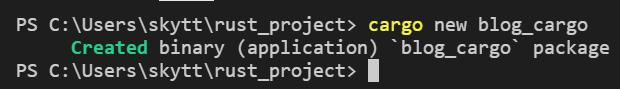
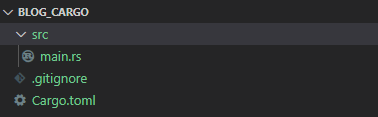
빌드 그리고 실행하기
프로젝트의 디렉토리로 들어간 후, 다음 명령어를 입력해주세요.
cargo build 또는 cargo run
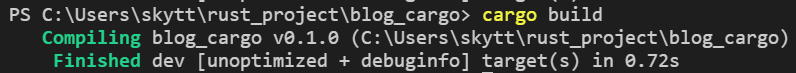
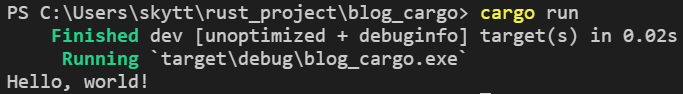
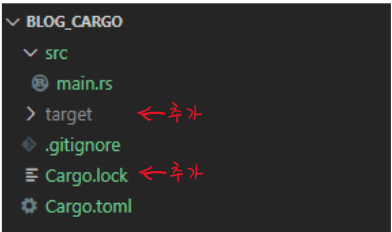
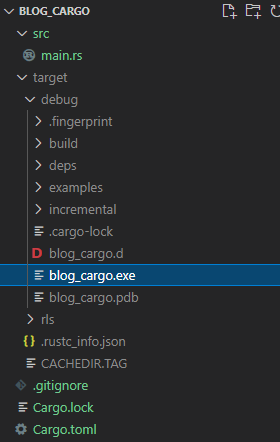
Cargo.toml 그리고 dependency
Cargo.toml ( Tom's Obvious Minimal Language ) 파일을 열어보면, 아래와 같이 package ( 패키지 ) 정보와 dependency ( 디펜던시 ) 정보를 확인할 수 있습니다.
[package]
name = "blog_cargo"
version = "0.1.0"
authors = ["plan5886 <56795942+plan5886@users.noreply.github.com>"]
edition = "2018"
# See more keys and their definitions at https://doc.rust-lang.org/cargo/reference/manifest.html
[dependencies]
다른언어에서 library( 라이브러리 )라고 부르는 것을 Rust에선 crate ( 크레이트 )라고 부릅니다. 프로젝트에 crate ( library )를 추가하려면 어떻게 해야 될까요?
- https://crates.io/ 에 접속
- 필요한 crate를 검색
- dependecies 아래 추가 ( crate 이름 = "버전" )
- 빌드 또는 실행
위의 과정을 거치면, cargo가 알아서 다운로드하여 줍니다. 매우 편리하죠?
rand crate를 추가하는 과정을 예로 보겠습니다. [dependencies] 아래에 필요한 crate의 이름과 버전을 다음과 같이 명시해주면 됩니다.
# 위 생략
# See more keys and their definitions at https://doc.rust-lang.org/cargo/reference/manifest.html
[dependencies]
rand = "0.8.3"
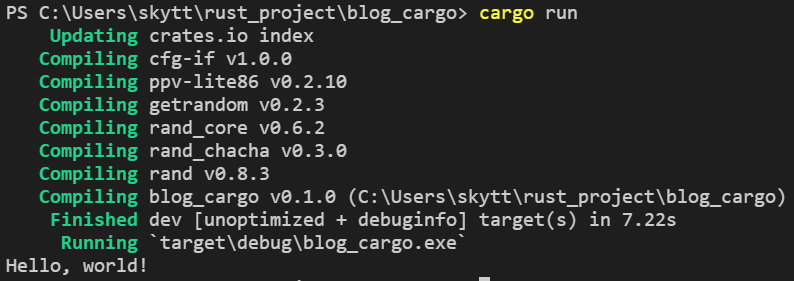
use 식별자를 통해 코드에 추가하여 사용할 수 있습니다.
use rand::Rng;
fn main() {
println!("Hello, world!");
}
컴파일하기
간단히 컴파일만 해보려면, 아래의 명령어를 입력해주세요.
cargo check
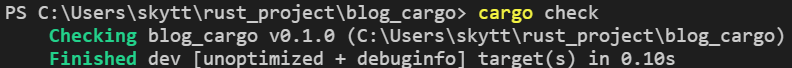
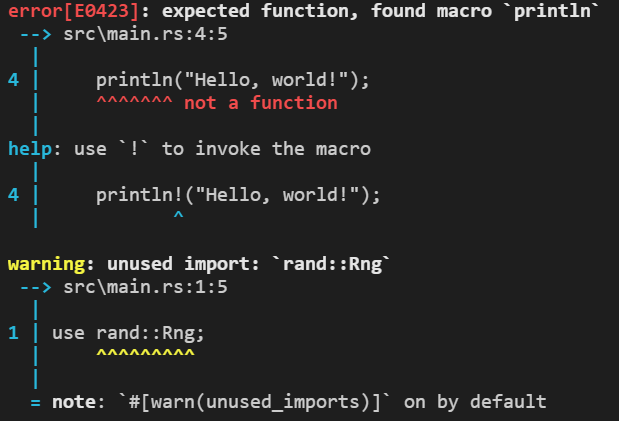
아래의 명령어를 입력하면, 에러에 대한 더 자세한 정보를 얻을 수 있습니다.
rustc --explain [에러 번호]
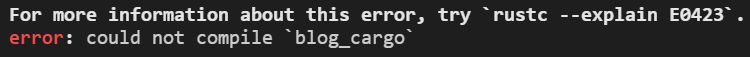
릴리즈를 위한 빌드
릴리즈를 위해 빌드를 하려면, 다음과 같은 옵션을 추가해 빌드 명령어를 입력해주세요.
cargo build --release
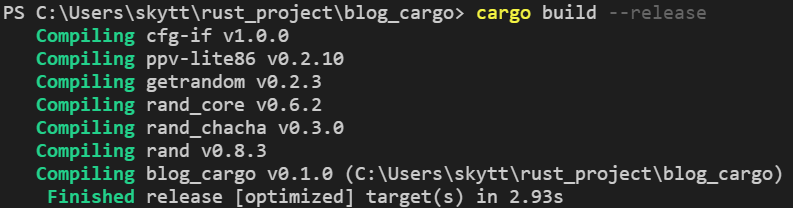
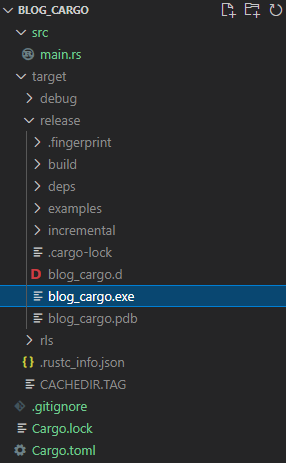
공식 도서
https://doc.rust-lang.org/book/
공식 도서 번역본
https://rinthel.github.io/rust-lang-book-ko/
The Cargo Book
https://doc.rust-lang.org/cargo/index.html
Cargo.toml vs Cargo.lock
https://doc.rust-lang.org/cargo/guide/cargo-toml-vs-cargo-lock.html
Cargo.toml vs Cargo.lock - The Cargo Book
Cargo.toml and Cargo.lock serve two different purposes. Before we talk about them, here’s a summary: Cargo.toml is about describing your dependencies in a broad sense, and is written by you. Cargo.lock contains exact information about your dependencies.
doc.rust-lang.org
읽어주셔서 감사합니다.
* 피드백은 댓글로 남겨주세요.*
'Rust' 카테고리의 다른 글
| [example] Rust 표준입력, 한줄로 받은 입력 나누기 (1) | 2021.06.20 |
|---|---|
| Rust 메모리관리와 Ownership (0) | 2021.06.16 |
| Rust 함수, 제어문 (0) | 2021.06.15 |
| Rust 변수,상수, 데이터 타입 (1) | 2021.06.14 |
| Rust 개발환경 구축하기 (0) | 2021.06.11 |



